In today’s interconnected world, remote work has become the new norm for many professionals. According to a February 2023 survey by the Pew Research Center, around 35% of US employees now work remotely full-time. While this brings convenience and flexibility, it also poses significant cybersecurity risks. As remote workers access company networks and sensitive data from various locations, it’s crucial to prioritize cybersecurity measures.
Read on to learn the best practices and tools remote workers can employ to protect their digital assets.
Remote Worker Cybersecurity: Top Tips & Tools
I. Secure Network Connections
A. Use Virtual Private Networks (VPNs)
A VPN encrypts the data transmitted between a remote worker’s device and the company’s network, preventing unauthorized access. Always connect to a trusted VPN before accessing company resources or sensitive information.
B. Secure Wi-Fi Networks
It is tempting to use public Wi-Fi networks when working remotely, but they are notorious for their lack of security. Connect to a secure and private Wi-Fi network, such as your home or office network, whenever possible. If public Wi-Fi is the only option, use a VPN to add an extra layer of protection to your connection.
II. Strong Authentication Measures
A. Enable Two-Factor Authentication (2FA)
Two-factor authentication adds security by mandating two forms of identification, usually a password and a unique verification code. Enable 2FA on all your accounts, including email, cloud storage, and collaboration tools. This extra step significantly reduces the risk of unauthorized access, even if your password is compromised.
B. Password Management
Password hygiene is crucial for remote workers. Avoid using weak or easily guessable passwords. Instead, create complex passwords that include a combination of upper and lowercase letters, numbers, and special characters. Utilize password management tools like LastPass or 1Password to securely store and generate strong passwords for all your accounts.
III. Secure Device Usage
A. Keep Software Up to Date
Regularly updating your device’s operating system, applications, and security software is vital to protect against known vulnerabilities. Enable automatic updates whenever possible to ensure the latest security patches are installed. Outdated software is often targeted by hackers seeking to exploit vulnerabilities.
B. Use Antivirus and Anti-Malware Software
Install reputable antivirus and anti-malware software on your devices. These tools help detect and remove malicious software that could compromise your data. Keep your antivirus software up to date and perform regular system scans to identify and eliminate any potential threats.
IV. Data Protection
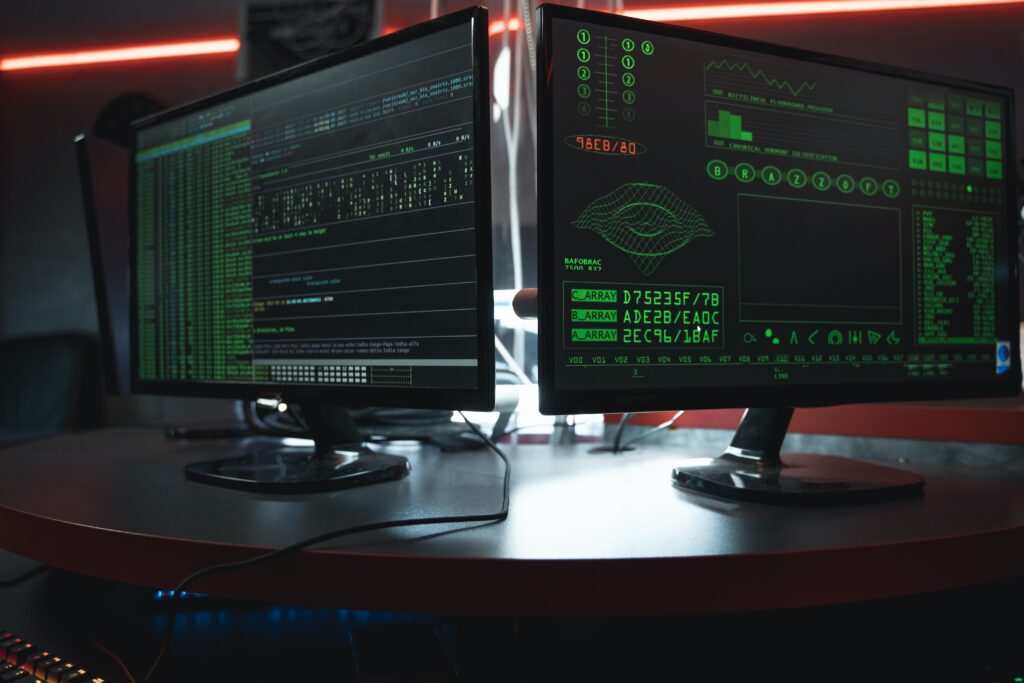
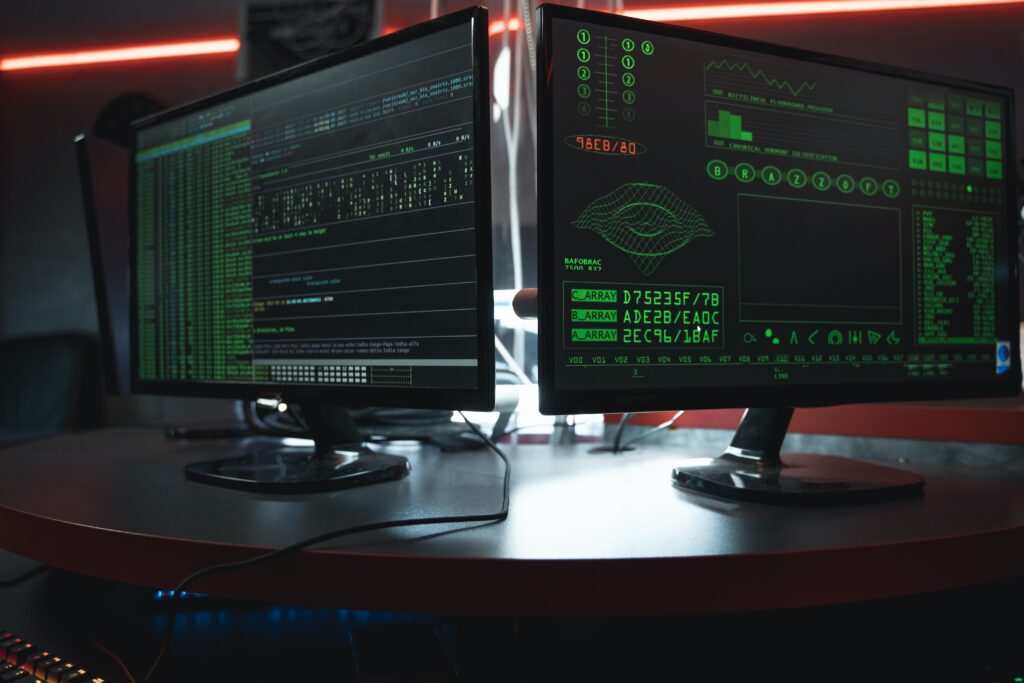
A. Backup Data Regularly
Remote workers should maintain regular backups of their critical data. You can use cloud storage services, external hard drives, or network-attached storage (NAS) devices to create redundant copies of important files. In the event of a cyberattack, hardware failure, or accidental deletion, having backups ensures you can recover your data.
B. Encrypt Sensitive Data
Encrypting sensitive data adds an extra layer of protection, making it unreadable to unauthorized individuals. Use encryption tools to encrypt your hard drives or specific folders. Consider using secure file transfer protocols or encrypted email services when sharing sensitive information.
V. Educate Yourself on Phishing and Social Engineering
A. Recognize Phishing Attempts
Phishing attacks are prevalent in today’s digital landscape. Be cautious of suspicious emails, messages, or phone calls requesting personal or sensitive information. Verify the sender’s identity, and never click on links or download attachments from unknown sources. According to the reports, over 25% of individuals become victims of phishing scams.
Educate yourself on the common signs of phishing attempts to avoid falling victim to these scams.
B. Be Wary of Social Engineering Tactics
Cybercriminals often employ social engineering tactics to deceive remote workers. These tactics can include impersonating a colleague or IT support personnel, creating a sense of urgency, or using psychological manipulation to trick individuals into revealing confidential information or performing unauthorized actions. Remain vigilant and skeptical of unexpected requests, and always verify the legitimacy of any unusual requests through alternative channels, such as contacting the person directly or reaching out to your organization’s IT department.
VI. Secure Communication Channels
A. Use Encrypted Communication Tools
It is important to use encrypted communication channels when communicating remotely, especially while discussing sensitive information or sharing confidential documents. Tools like Signal, WhatsApp, or encrypted email services provide end-to-end encryption, ensuring that your messages and files are protected from interception.
B. Be Mindful of Public Conversations
Remote work often involves participating in virtual meetings and conference calls. Be cautious when discussing confidential matters or sharing sensitive data during public conversations, such as in coffee shops or co-working spaces. Ensure your surroundings are secure and no unauthorized individuals can eavesdrop on your conversations.
VII. Continuous Security Awareness and Training
A. Stay Informed
The field of cybersecurity is constantly evolving, with new threats and vulnerabilities emerging regularly. Stay updated on the latest cybersecurity news, trends, and best practices by following reputable sources, such as cybersecurity blogs, industry publications, and official security advisories.
B. Participate in Security Training
Organizations often provide security awareness and training programs for their remote workers. Engage in these training sessions to enhance your knowledge of cybersecurity best practices and gain insights into the latest threats. By proactively educating yourself, you become better equipped to identify and respond to potential security risks.
By implementing recommended practices and utilizing the tools discussed, remote workers can defend against cyberattacks and protect the confidentiality, integrity, and availability of their digital assets. Remember, cybersecurity is a shared responsibility, and by following these guidelines, we can collectively create a safer remote work environment.
Take proactive measures to safeguard your valuable information by connecting with Data Safe Group LLC. Our team of cybersecurity experts provides superior solutions that protect your assets and stay ahead of potential threats. Contact us today to learn more about our services and how we can assist you in mitigating cybersecurity risks effectively. Stay vigilant, stay secure!

